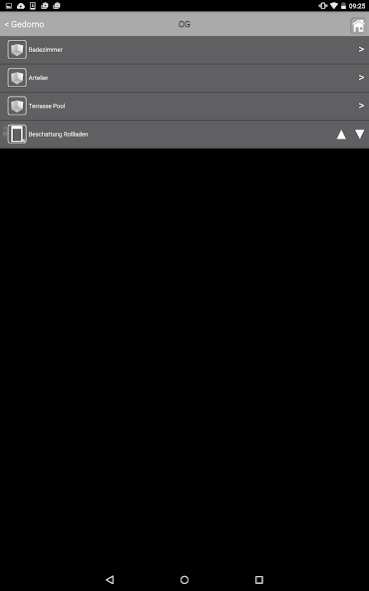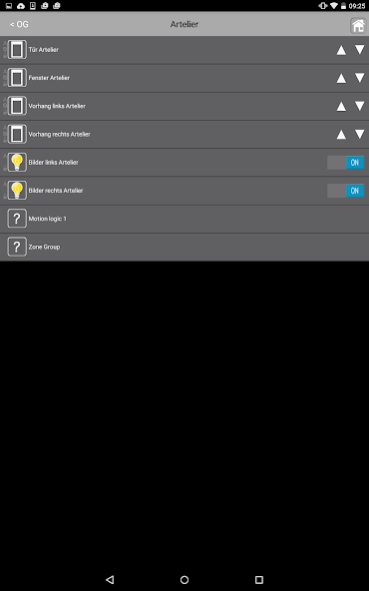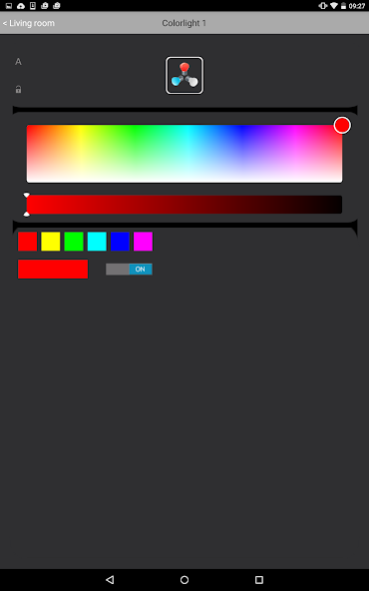domolink connect 1.0
Free Version
Publisher Description
Android app for the "domolink connect" (dlc for short) system from Gedomo GmbH!
Control all of your electrical loads in the house with your finger. The app connects to the central control unit CO-x.
It makes no difference whether you are at home or on vacation. You can set up your system yourself or a certified domolink connect master so that you can operate all of them comfortably.
Since the app is free, just test it and give us feedback via office@gedomo.com
Below is a list of the objects that can be controlled:
Switch lights
Dim light
heater
louvre
Shutters
curtains
Awnings
Color light RGB
Sequences
Scenes
Visualization
Valve control
Door opener
CO2 sensor
Consumption measurement
Brightness sensors
Temperature sensors
Current sensors
Volume sensors
Humidity sensors
Weekly clock
access control
user
Time sync over IP
Slat-guided shading in combination with the sun
domolink connect
Weather station
Push button inputs (via IP)
Switching outputs (via IP)
KNX
DMX
dali
Enocean
BACnet
ModBus TCP
RS232
RS485
Ethernet
Wireless Internet access
Lutron
RTI
myVitali
Philips Hue
Beckhoff
Honeywell MB48
ekey
projector
canvas
Audio
Upnp
Apple push
Sonos
Squeezebox
Ad Notam
Dreambox
Samsung TV
Kaleidescape
Apple TV
Audio matrix
HDMI matrix
HDMI switcher
Cameras
Intercoms
and much more
About domolink connect
domolink connect is a free app for Android published in the Food & Drink list of apps, part of Home & Hobby.
The company that develops domolink connect is Gedomo GmbH. The latest version released by its developer is 1.0.
To install domolink connect on your Android device, just click the green Continue To App button above to start the installation process. The app is listed on our website since 2016-09-28 and was downloaded 1 times. We have already checked if the download link is safe, however for your own protection we recommend that you scan the downloaded app with your antivirus. Your antivirus may detect the domolink connect as malware as malware if the download link to com.gedomo.domolinkconnect is broken.
How to install domolink connect on your Android device:
- Click on the Continue To App button on our website. This will redirect you to Google Play.
- Once the domolink connect is shown in the Google Play listing of your Android device, you can start its download and installation. Tap on the Install button located below the search bar and to the right of the app icon.
- A pop-up window with the permissions required by domolink connect will be shown. Click on Accept to continue the process.
- domolink connect will be downloaded onto your device, displaying a progress. Once the download completes, the installation will start and you'll get a notification after the installation is finished.